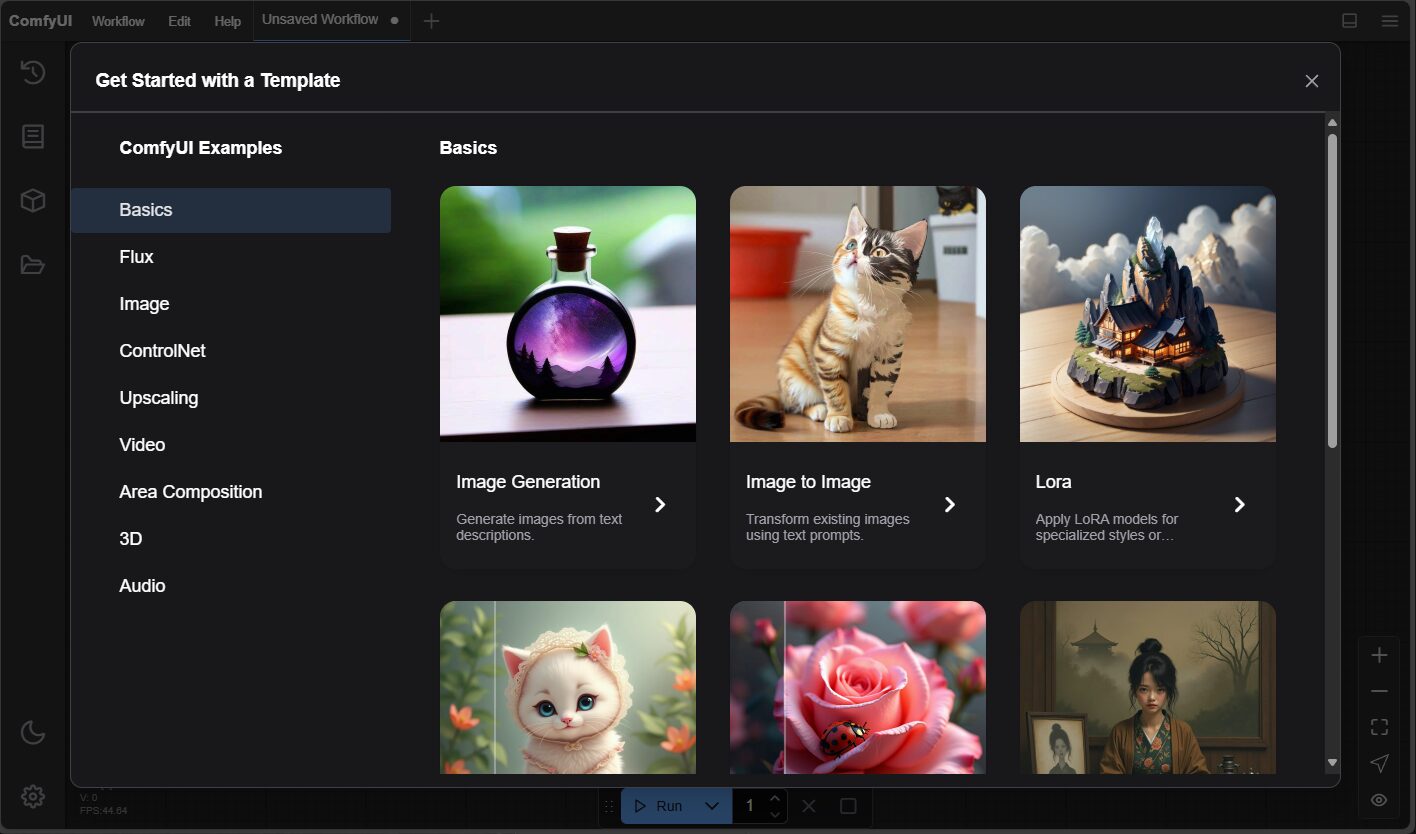ComfyUI is a powerful and modular stable diffusion GUI that enables users to build and customize complex AI image generation workflows with a simple drag-and-drop interface. It offers incredible flexibility while being lightweight, fast, and highly extensible. Whether you are running a small experimental setup or a large production-grade model, ComfyUI adapts beautifully to different environments, making it a perfect choice for enthusiasts and developers alike.
Install system dependencies
apt install -y git python3 python3-venv python3-pip wget ffmpeg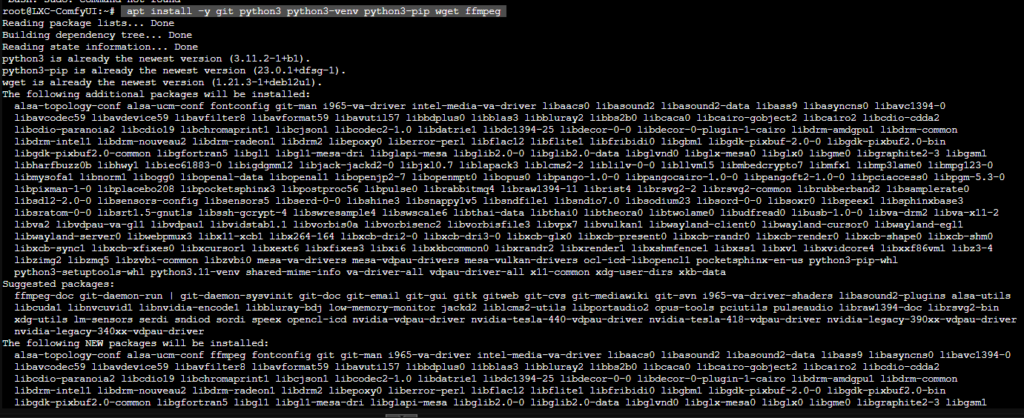
Clone the ComfyUI repository
cd /opt
sudo git clone https://github.com/comfyanonymous/ComfyUI.git
sudo chown -R $(whoami):$(whoami) ComfyUI
cd ComfyUI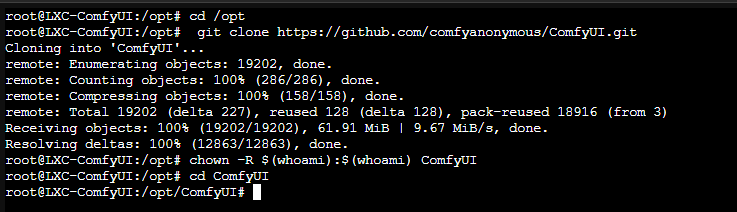
3. Create and activate a Python virtual environment
python3 -m venv venv
source venv/bin/activate4. Install Python dependencies
pip install --upgrade pip
pip install -r requirements.txt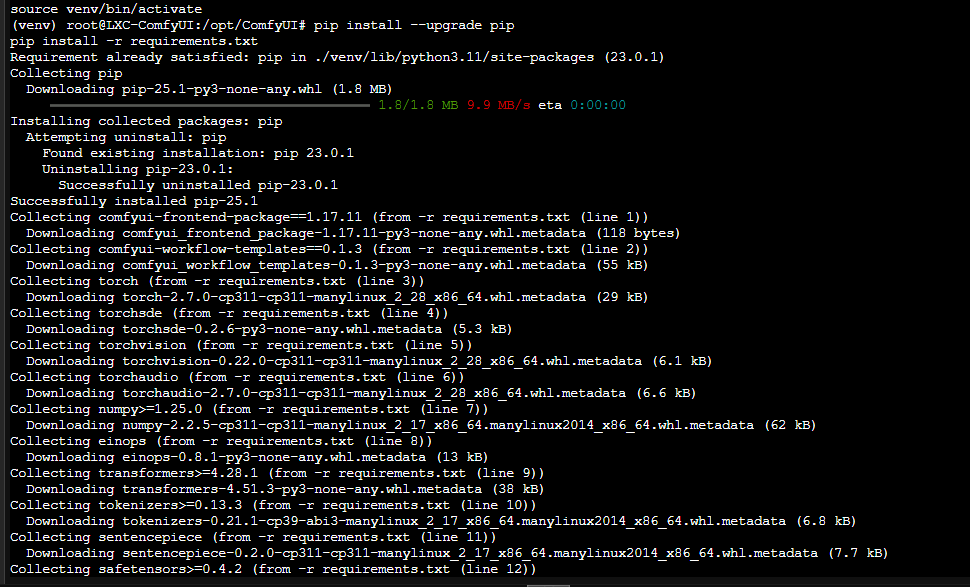
Install GPU acceleration (if you have NVIDIA)
pip install torch torchvision --extra-index-url https://download.pytorch.org/whl/cu118
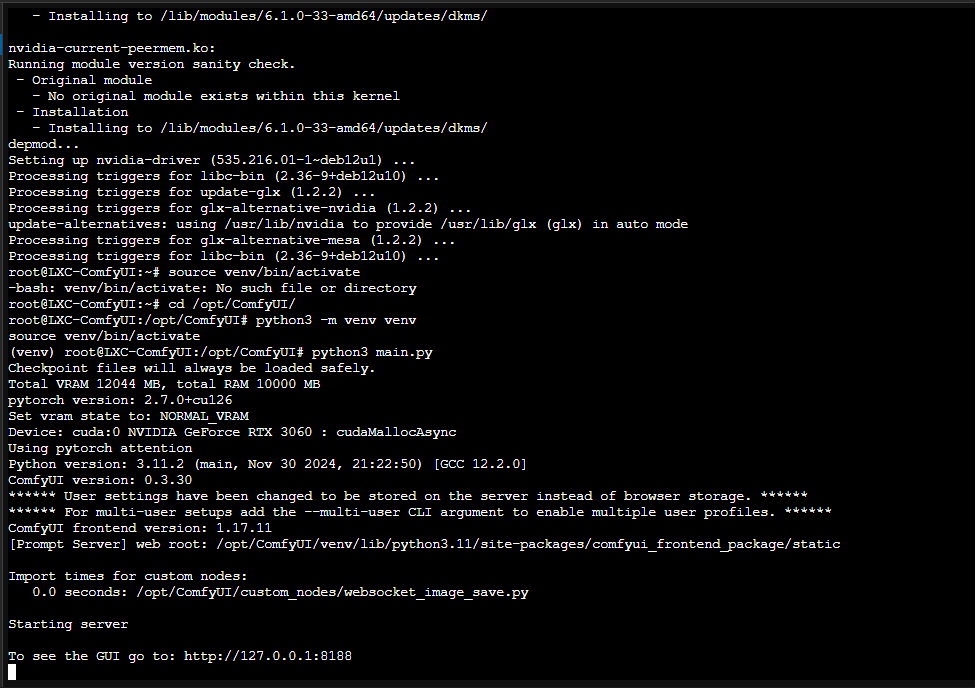
Make ComfyUI listen on 0.0.0.0
Auto-start ComfyUI at boot (systemd service)
sudo nano /etc/systemd/system/comfyui.service
[Unit]
Description=ComfyUI Service
After=network.target
[Service]
Type=simple
User=root
WorkingDirectory=/opt/ComfyUI
ExecStart=/opt/ComfyUI/venv/bin/python3 /opt/ComfyUI/main.py --listen 0.0.0.0
Restart=always
[Install]
WantedBy=multi-user.target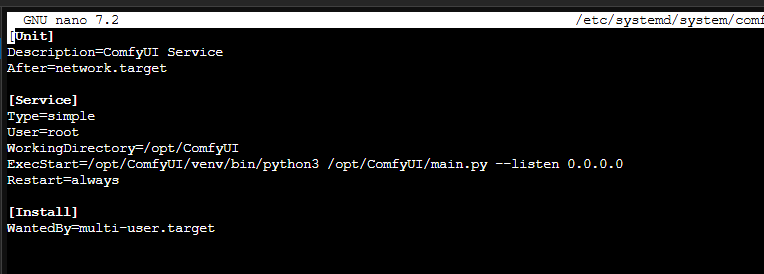
Important:
Replace your-username-here with your LXC container username (root if you are running everything as root, or your specific user).
Generate Image from Text Prompt
Workflow > Browse Template >
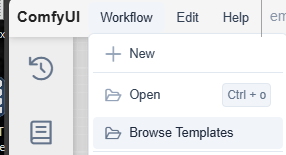
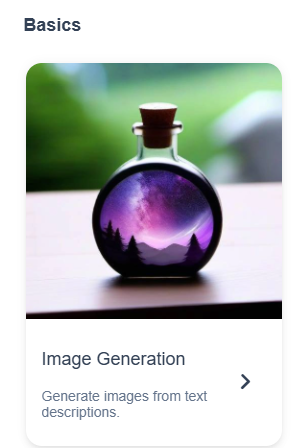
Integrate Ollama with Comfy UI
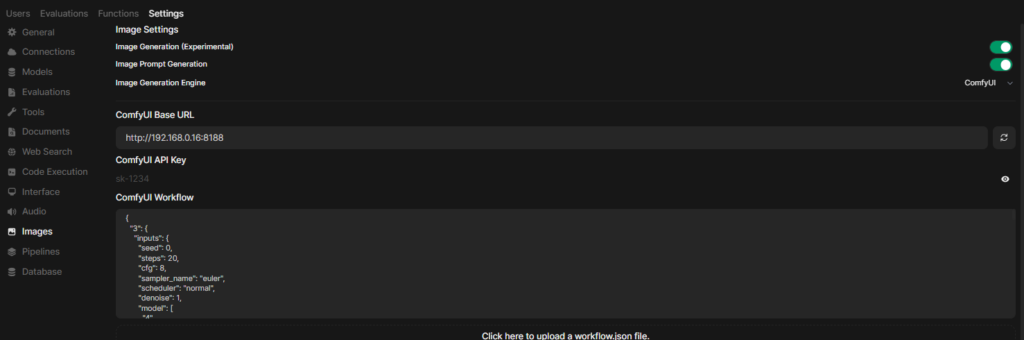
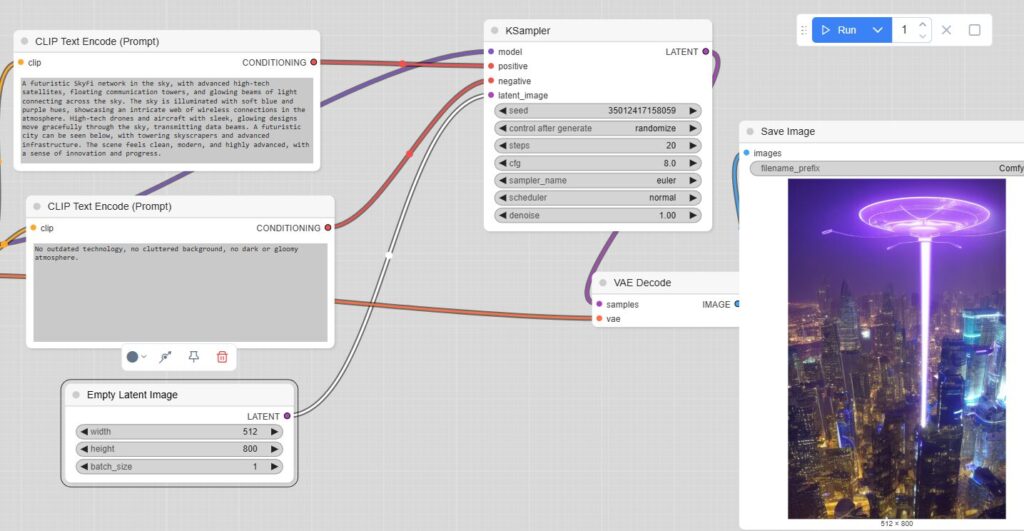



Sample Prompts
A futuristic SkyFi network in the sky, with advanced high-tech satellites, floating communication towers, and glowing beams of light connecting across the sky. The sky is illuminated with soft blue and purple hues, showcasing an intricate web of wireless connections in the atmosphere. High-tech drones and aircraft with sleek, glowing designs move gracefully through the sky, transmitting data beams. A futuristic city can be seen below, with towering skyscrapers and advanced infrastructure. The scene feels clean, modern, and highly advanced, with a sense of innovation and progress.A heartfelt thank you to the developers and contributors of ComfyUI for building such an incredible, modular, and user-friendly platform for AI image generation.
A big shout-out as well to the team behind Ollama for making local AI model deployment so much more accessible and efficient.
And, of course, immense gratitude to all the open-source communities and model creators who continue to share their work freely — enabling innovation, learning, and creativity for everyone around the world. Your contributions truly make technology more open, inclusive, and inspiring. Thank you!