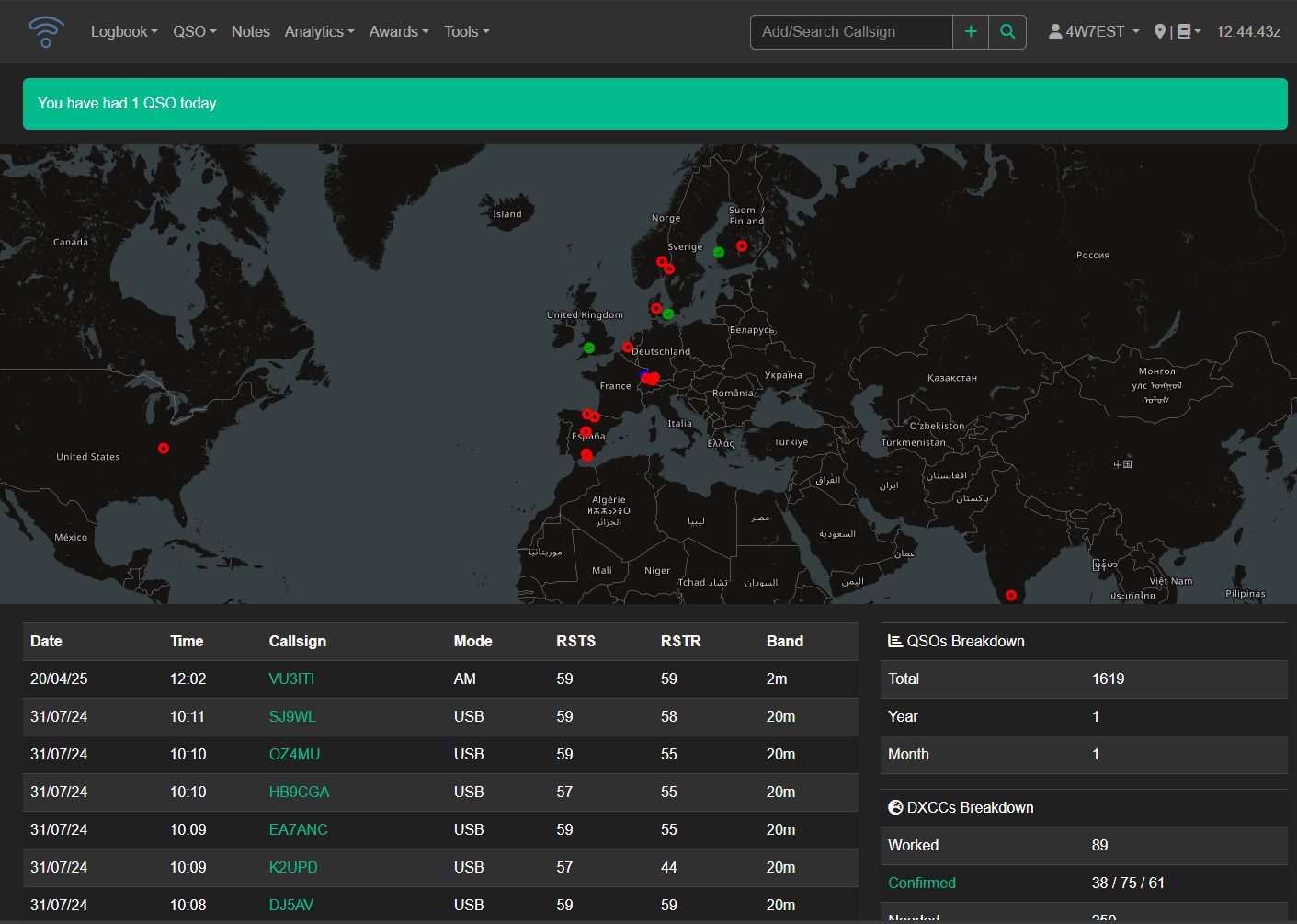Introduction:
In my ongoing journey with amateur radio and SDR, I recently deployed WaveLog — a beautiful web-based logging software tailored for hams. Whether you’re a licensed operator or an SWL, WaveLog offers a clean, responsive, and feature-rich environment for managing your QSOs (contacts).
This blog captures how I set it up using Docker with a MariaDB backend, integrated into my existing pub_net macvlan network for seamless access within my home infrastructure.
Why WaveLog?
🔹 Modern Interface – Built with a responsive design, WaveLog looks great on both desktops and mobile devices.
🔹 Docker-Friendly – Easy to spin up in containers, making it perfect for homelabs and Proxmox setups.
🔹 Great for SWLs too – Even though the “Callsign” field is required, you can still use it by entering something like SWL-<yourname> or a placeholder callsign.
🔹 Logs with Purpose – WaveLog helps you keep track of your QSO history in a clear, structured format
Setup Overview:
I used Docker Compose to create two services:
wavelog-db– A MariaDB 11.3 container acting as the database backend.wavelog-main– The WaveLog web application container.
Network: pub_net (macvlan)
Static IP: 192.168.0.53
DNS: 192.168.0.3
Accessible from: http://192.168.0.53:80 or mapped port (8086 in my case)
full Docker Compose configuration,
version: '3.8'
services:
wavelog-db:
image: mariadb:11.3
container_name: wavelog-db
environment:
MARIADB_RANDOM_ROOT_PASSWORD: yes
MARIADB_DATABASE: wavelog
MARIADB_USER: wavelog
MARIADB_PASSWORD: wavelog@#password
volumes:
- wavelog-dbdata:/var/lib/mysql
networks:
pub_net:
ipv4_address: 192.168.0.52
dns:
- 192.168.0.3
restart: unless-stopped
wavelog-main:
container_name: wavelog-main
image: ghcr.io/wavelog/wavelog:latest
depends_on:
- wavelog-db
environment:
CI_ENV: docker
volumes:
- wavelog-config:/var/www/html/application/config/docker
- wavelog-uploads:/var/www/html/uploads
- wavelog-userdata:/var/www/html/userdata
ports:
- "8086:80"
networks:
pub_net:
ipv4_address: 192.168.0.53
dns:
- 192.168.0.3
restart: unless-stopped
volumes:
wavelog-dbdata:
wavelog-uploads:
wavelog-userdata:
wavelog-config:
networks:
pub_net:
external: true









A Note of Thanks
🙏 A big thank you to the developers of WaveLog for open sourcing this amazing ham radio logbook platform. The project is active and welcoming contributions. Check it out here:
➡️ https://github.com/wavelog/wavelog