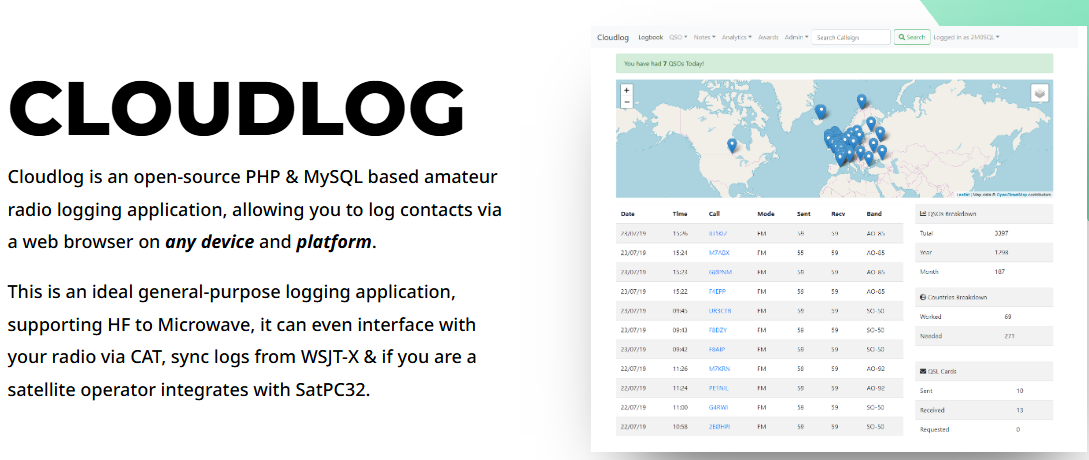Cloudlog is a sleek, modern, self-hosted Amateur Radio logbook designed for web-based logging of QSOs. It supports ADIF import/export, SOTA/POTA tracking, satellite QSOs, and integrates well with other tools. It’s a great alternative to traditional desktop logbooks, especially when you’re operating portable or across multiple devices.
This guide walks through the step-by-step setup of Cloudlog on a Debian 12 LXC container under Proxmox, including initial configuration, database troubleshooting, and fixes for common errors.
What is Cloudlog?
Cloudlog is a web-based logging application for amateur radio operators. It allows operators to log their contacts (QSOs) from any device with a browser, and offers:
- Multi-user support
- ADIF import/export
- DXCC & gridsquare tracking
- Satellite logging
- API access for integration
- Mobile-friendly design
It’s an ideal choice for modern hams who want centralized logs, portability, or plan to integrate with SDR or digital modes software.
Install Apache, MariaDB, and PHP
sudo apt install apache2 mariadb-server php php-mysql php-curl php-mbstring php-xml php-zip php-gd php-cli unzip git -y
Verify PHP version:
php -v
Enable and Start Apache & MariaDB
systemctl enable apache2
systemctl start apache2
systemctl enable mariadb
systemctl start mariadb
Secure MariaDB
mysql_secure_installation
cd /var/www/html
git clone https://github.com/magicbug/Cloudlog.git
Set Correct Permissions
sudo chown -R root:www-data /var/www/html/Cloudlog/
sudo find /var/www/html/Cloudlog/ -type d -exec chmod 775 {} \;
sudo find /var/www/html/Cloudlog/ -type f -exec chmod 664 {} \;
# Writable directories
for dir in application/config application/logs assets/qslcard backup updates uploads images/eqsl_card_images assets/json assets/sstvimages; do
sudo chown -R root:www-data /var/www/html/Cloudlog/$dir
sudo chmod -R g+rw /var/www/html/Cloudlog/$dir
doneCreate the Database and User
sudo mysql -u root -pThen inside the MySQL shell:
in mysql Shell
CREATE DATABASE cloudlog;
CREATE USER ‘cloudloguser’@’localhost’ IDENTIFIED BY ‘strongpassword’;
GRANT ALL PRIVILEGES ON cloudlog.* TO ‘cloudloguser’@’localhost’;
FLUSH PRIVILEGES;
EXIT;



Credits & Thanks
Cloudlog is actively developed and maintained by Peter Goodhall (2E0SQL) and contributors.
A big thanks to the developer for building and sharing such a solid and modern logging system with the amateur radio community. You can follow the project here:
🔗 https://github.com/magicbug/CloudlogCloudlog an open-source amateur radio logging application – magicbug